Get supported server extensions (IMAP, POP3, SMTP)
Not every server supports same extensions. This post explains how to get custom extensions supported by the email server in .NET.
-
You can also read how to:
- Get supported authentication methods (IMAP, POP3, SMTP)
Even though protocol commands and responses are different between server types (IMAP, POP3, and SMTP), client API is very similar. Great care is taken to make it almost the same for all email protocols. You can use SupportedExtensions on Imap, Pop3 or Smtp class to retrieve extensions supported by the server.
There are 3 different classes that represent server extensions for each email protocol: ImapExtension, Pop3Extension and SmtpExtension. Those classes contain static properties with well-know extensions like: ImapExtension.Idle or ImapExtension.Sort or Pop3Extension.STLS etc. SupportedExtensions returns a list of them.
You can use SupportedExtensions method to retrieve all protocol extensions supported by the server.
Get supported IMAP server extensions
// C#
using (Imap client = new Imap())
{
client.ConnectSSL("imap.example.org");
client.UseBestLogin("user", "password");
Console.WriteLine("Supported extensions:");
foreach (ImapExtension extension in client.SupportedExtensions())
{
Console.WriteLine(extension.Name);
}
Console.WriteLine("Supports IDLE:");
bool supportsIdle = client.SupportedExtensions()
.Contains(ImapExtension.Idle);
Console.WriteLine(supportsIdle);
client.Close();
}
' VB.NET
Using client As New Imap()
client.ConnectSSL("imap.example.org")
client.UseBestLogin("user", "password")
Console.WriteLine("Supported extensions:")
For Each extension As ImapExtension In client.SupportedExtensions()
Console.WriteLine(extension.Name)
Next
Console.WriteLine("Supports IDLE:")
Dim supportsIdle As Boolean = client.SupportedExtensions() _
.Contains(ImapExtension.Idle)
Console.WriteLine(supportsIdle)
client.Close()
End Using
For example Gmail produces following output:
Supported extensions: IMAP4rev1 UNSELECT IDLE NAMESPACE QUOTA ID XLIST CHILDREN X-GM-EXT-1 UIDPLUS COMPRESS Supports IDLE: True
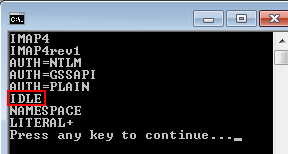
We take great care for the API to look similar for all protocols (IMAP, POP3, SMTP).
Get supported POP3 server extensions
// C#
using (Pop3 client = new Pop3())
{
client.ConnectSSL("pop3.example.org");
client.UseBestLogin("user", "password");
Console.WriteLine("Supported extensions:");
foreach (Pop3Extension extension in client.SupportedExtensions())
{
Console.WriteLine(extension.Name);
}
Console.WriteLine("Supports TOP:");
bool supportsTop= client.SupportedExtensions()
.Contains(Pop3Extension.Top);
Console.WriteLine(supportsTop);
client.Close();
}
' VB.NET
Using client As New Pop3()
client.ConnectSSL("pop3.example.org")
client.UseBestLogin("user", "password")
Console.WriteLine("Supported extensions:")
For Each extension As Pop3Extension In client.SupportedExtensions()
Console.WriteLine(extension.Name)
Next
Console.WriteLine("Supports TOP:")
Dim supportsTop As Boolean = client.SupportedExtensions() _
.Contains(Pop3Extension.Top)
Console.WriteLine(supportsTop)
client.Close()
End Using
Get supported SMTP server extensions
// C#
using (Smtpclient = new Smtp())
{
client.Connect("smtp.example.org");
client.UseBestLogin("smtp", "password");
Console.WriteLine("Supported extensions:");
foreach (SmtpExtension extension in client.SupportedExtensions())
{
Console.WriteLine(extension.Name);
}
Console.WriteLine("Supports STARTTLS:");
bool supportsStartTLS = client.SupportedExtensions()
.Contains(SmtpExtension.StartTLS);
Console.WriteLine(supportsStartTLS);
client.Close();
}
' VB.NET
Using client As New Smtp()
client.Connect("smtp.example.org")
client.UseBestLogin("user", "password")
Console.WriteLine("Supported extensions:")
For Each extension As SmtpExtension In client.SupportedExtensions()
Console.WriteLine(extension.Name)
Next
Console.WriteLine("Supports STARTTLS:")
Dim supportsStartTLS As Boolean = client.SupportedExtensions() _
.Contains(SmtpExtension.StartTLS)
Console.WriteLine(supportsStartTLS)
client.Close()
End Using