POP3 vs IMAP for .NET developers
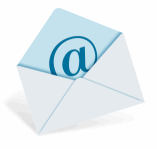
POP3 and IMAP are application-layer Internet standard protocols used by email clients to retrieve e-mails from a remote server over a TCP/IP connection. Virtually all modern e-mail clients and mail servers support both protocols as a means of transferring e-mail messages from a server.
They are both text-based and both transmit more or less the same amount of data over the network.
POP3 (Post Office Protocol 3) and IMAP (Internet Message Access Protocol) are both email retrieval protocols that allow users to access their email messages from a remote server. However, they differ in several key aspects:
Email Management
- POP3: POP3 is primarily designed for downloading emails to a local client device (e.g., computer, smartphone). Once emails are downloaded, they are typically removed from the server, and the client becomes the primary repository for messages. This can lead to synchronization challenges when accessing emails from multiple devices.
- IMAP: IMAP is designed for managing emails on the server itself. It enables users to view, organize, and manipulate their email messages across multiple devices while keeping them stored on the server. Changes made on one device are reflected on others, maintaining consistent access.
Message Storage
- POP3: With POP3, emails are usually downloaded and stored locally, which can save server space but may lead to limited access to messages from different devices.
- IMAP: IMAP keeps messages on the server, allowing users to access them from various devices. This provides greater flexibility but may require more server storage.
Offline Access:
- POP3: As messages are downloaded locally, offline access is possible only to the messages already downloaded.
- IMAP: IMAP provides more seamless offline access since messages remain on the server. Users can view their entire mailbox even when offline.
Email Organization
- POP3: Organizing emails into folders or labels might be limited, as most organization is done on the local client.
- IMAP: IMAP offers more sophisticated email organization options. Users can create, manage, and synchronize folders and labels across devices.
Synchronization
- POP3: POP3 clients typically don’t synchronize actions (read/unread, deleted, etc.) across devices, which can lead to discrepancies between devices.
- IMAP: IMAP provides real-time synchronization, ensuring that actions taken on one device are reflected on all others.
In summary, while both POP3 and IMAP serve the purpose of email retrieval, IMAP offers more flexibility, better synchronization, and enhanced email management across multiple devices. POP3 is simpler and can be more suitable for users who prefer to store emails locally and have limited requirements for accessing messages from different devices. When in doubt you should be choosing IMAP.
Here is the brief comparison of IMAP vs POP3:
| POP3 | IMAP | |
|---|---|---|
| Intended message store | Client | Server |
| Download message | YES | YES |
| Download message headers | YES | YES |
| Download detailed email information | NO | YES |
| Download specific message part (single attachment) | NO | YES |
| Delete message | YES | YES |
| Send message | NO (use SMTP) | NO (use SMTP) |
| Getting unseen messages only | NO | YES |
| Mark message Seen/Unseen | NO | YES |
| Server side search and sorting | NO | YES |
| Folders | NO | YES |
| Sent items | NO | YES |
| SSL/TLS | YES | YES |
| Push email | NO | YES |
Mail.dll .NET email client
Mail.dll .NET email client library includes both .net POP3 client and .net IMAP client as well as an SMTP client. You can easy install it using nuget:
PM> Install-Package Mail.dll
Alternatively you can download Mail.dll directly from our website.
Both clients are very similar and easy to use.
Below you can find C# IMAP sample that downloads unseen emails, parses them and displays a message subject:
using(Imap imap = new Imap())
{
imap.ConnectSSL("imap.server.com");
imap.UseBestLogin("user", "password");
imap.SelectInbox();
List<long> uids = imap.Search(Flag.Unseen);
foreach (long uid in uids)
{
IMail email = new MailBuilder()
.CreateFromEml(imap.GetMessageByUID(uid));
string subject = mail.Subject;
}
imap.Close();
}
Here’s a C# POP3 sample that downloads all emails, parses them and displays a message subject:
using(Pop3 pop3 = new Pop3())
{
pop3.ConnectSSL("pop3.server.com");
pop3.UseBestLogin("user", "password");
List<string> uids = pop3.GetAll();
foreach (string uid in uids)
{
IMail email = new MailBuilder()
.CreateFromEml(pop3.GetMessageByUID(uid));
string subject = email.Subject;
}
pop3.Close();
}
Check our other .NET email samples here.
September 15th, 2014 at 18:33
[…] * Check the differences between POP3 and IMAP […]
December 23rd, 2015 at 15:21
[…] POP3 vs IMAP for […]
May 23rd, 2016 at 14:49
[…] POP3 vs IMAP for […]