Office 365: Prevent Basic Auth being disabled
Microsoft will be randomly disabling Basic Auth for some tenants before October 1st 2002, then after October 1 2022, they will disable Basic Auth for IMAP and POP3 regardless of their usage.
For some time it was possible to re-enable Basic Auth for IMAP and POP3 for your tenant –
– it is no longer possible to do that anymore.
You can find more details here:
https://techcommunity.microsoft.com/t5/exchange-team-blog/basic-authentication-deprecation-in-exchange-online-time-s-up/ba-p/3695312
Switch to OAuth 2.0
You should switch to OAuth 2.0 for authentication purposes:
Daemons/Services: Password grant (MFA/2FA must be turned off for this account):
https://www.limilabs.com/blog/oauth2-password-grant-office365-exchange-imap-pop3-smtp
Daemons/Services: Client credential flow:
https://www.limilabs.com/blog/oauth2-client-credential-flow-office365-exchange-imap-pop3-smtp
Web apps (requires user interaction):
https://www.limilabs.com/blog/oauth2-web-flow-office365-exchange-imap-pop3-smtp
Standalone devices (requires very little interaction):
https://www.limilabs.com/blog/oauth2-device-flow-office365-exchange-imap-pop3-smtp
Desktop apps (requires user interaction):
https://www.limilabs.com/blog/oauth2-office365-exchange-imap-pop3-smtp
Below steps are deprecated
If you want to opt-out, read the article below:
…or you can go directly to the self-help diagnostic (use your tenant’s Global Admin account):
https://aka.ms/PillarEXOBasicAuth
It’ll bring up the diagnostic in the Microsoft 365 admin center (if you’re a tenant Global Admin).
Hit Run Tests:
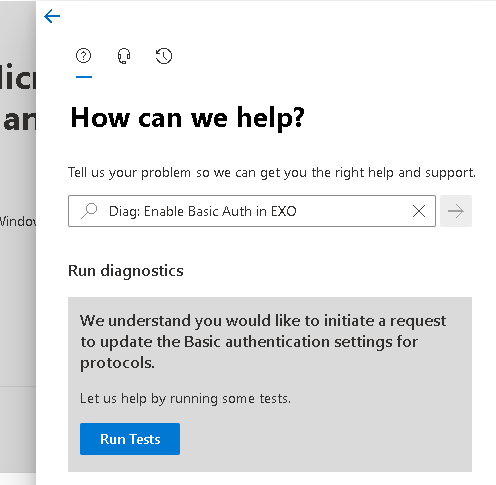
….on the next screen you’ll be able to enable Basic Auth for IMAP or POP3:
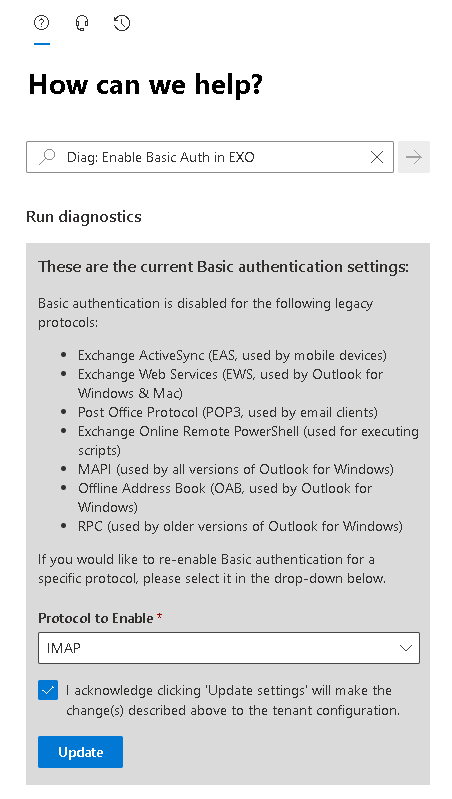
For accounts that use shared infrastructure you’ll need to run those 2 powershell commands:
Connect-ExchangeOnline
Enable-OrganizationCustomization