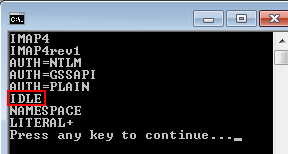How to access To, Cc, Bcc fields
IMail To, Cc, Bcc and ReplyTo properties are of IList<MailAddress> type (that is IList Of MailAddress in VB.NET).
The reason for this, is to handle not only regular mailboxes but also email groups.
In those collections you can find two kinds of objects:
- MailBox – which represents single mailbox (e.g. “John” <john@example.org>),
- MailGroup – which represents group of email addresses (e.g. Accounting: <pat@example.org>, “John” <john@example.com>; ).
Limilabs.Mail.Headers namespace
First remember that you need to import Limilabs.Mail.Headers namespace:
// C# using Limilabs.Mail.Headers;
' VB.NET Imports Limilabs.Mail.Headers
GetMailboxes method
The simplest way to access actual email addresses is to use overloaded GetMailboxes method.
This method returns all mailboxes represented by an email address: in case of MailGroup it returns all mailboxes represented by the group and all child groups, in case of MailBox returns a list containing a single mailbox:
// C#
IMail mail = ...;
foreach (MailAddress address in mail.To)
{
foreach (MailBox mailbox in address.GetMailboxes())
{
Console.WriteLine("{0} <{1}>", mailbox.Name, mailbox.Address);
}
}
' VB.NET
Dim mail As IMail = ...
For Each address As MailAddress In mail.To
For Each mailbox As MailBox In address.GetMailboxes()
Console.WriteLine("{0} <{1}>", mailbox.Name, mailbox.Address)
Next
Next
You can also use LINQ:
// C# IMail mail = ...; var mailboxes = email.To.SelectMany(address => address.GetMailboxes());
Ignore groups
If for some reason you want to ignore MailGroups you can use following code:
// C#
IMail mail = ...;
foreach (MailBox mailbox in mail.To.OfType<MailBox>())
{
Console.WriteLine("{0} <{1}>", mailbox.Name, mailbox.Address);
}
' VB.NET
Dim mail As IMail = ...
For Each mailbox As MailBox In mail.[To].OfType(Of MailBox)()
Console.WriteLine("{0} <{1}>", mailbox.Name, mailbox.Address)
Next
Extract all mailboxes
Here are sample functions that print all mailboxes (including those in groups) to string:
// C#
private string PrintMailboxes(IEnumerable<MailAddress> addresses)
{
List<MailBox> mailboxes = new List<MailBox>();
foreach (MailAddress address in addresses)
{
mailboxes.AddRange(address.GetMailboxes());
}
return string.Join(", ", mailboxes.ConvertAll(
x => string.Format("'{0}' <{1}>", x.Name, x.Address)).ToArray());
}
' VB.NET
Imports Limilabs.Mail.Headers
Private Function PrintMailboxes(addresses As IEnumerable(Of MailAddress)) As String
Dim mailboxes As New List(Of MailBox)()
For Each address As MailAddress In addresses
mailboxes.AddRange(address.GetMailboxes())
Next
Return String.Join(", ", mailboxes.ConvertAll( _
Function(x) String.Format("'{0}' <{1}>", x.Name, x.Address)).ToArray())
End Function
Handle groups and mailboxes
If you need to handle email groups differently than regular mailboxes, you need to use is operator:
// C#
private string PrintAddresses(IEnumerable<MailAddress> addresses)
{
List<string> parts = new List<string>();
foreach (MailAddress address in addresses)
{
if (address is MailGroup)
{
MailGroup group = (MailGroup)address;
parts.Add(string.Format("'{0}': ({1})",
group.Name,
PrintAddresses(group.Addresses))); // recursion
}
if (address is MailBox)
{
MailBox mailbox = (MailBox)address;
parts.Add(string.Format("'{0}' <{1}>",
mailbox.Name,
mailbox.Address));
}
}
return string.Join(", ", parts.ToArray());
}
' VB.NET
Private Function PrintAddresses(addresses As IEnumerable(Of MailAddress)) As String
Dim parts As New List(Of String)()
For Each address As MailAddress In addresses
If TypeOf address Is MailGroup Then
Dim group As MailGroup = DirectCast(address, MailGroup) ' recursion
parts.Add(String.Format("'{0}': ({1})", _
group.Name, _
PrintAddresses(group.Addresses)))
End If
If TypeOf address Is MailBox Then
Dim mailbox As MailBox = DirectCast(address, MailBox)
parts.Add(String.Format("'{0}' <{1}>", _
mailbox.Name, _
mailbox.Address))
End If
Next
Return String.Join(", ", parts.ToArray())
End Function
Check if address list contains email
Finally here’s a helper function, you can use when, you want to know, if specified email address is in the recipients list:
// C#
if (ContainsEmail(email.To, "pat@example.com"))
{
// ...
}
private static bool ContainsEmail(IEnumerable<MailAddress> list, string email)
{
foreach (MailAddress address in list)
{
if (address.GetMailboxes().ConvertAll(x => x.Address).Contains(email))
return true;
}
return false;
}
// Linq version:
private static bool ContainsEmail(IEnumerable<MailAddress> list, string email)
{
return list.Any(address => address.GetMailboxes().ConvertAll(
x => x.Address).Contains(email));
}
' VB.NET
If ContainsEmail(email.[To], "pat@example.com") Then
' ...
End If
Private Shared Function ContainsEmail(list As IEnumerable(Of MailAddress), email As String) As Boolean
For Each address As MailAddress In list
If address.GetMailboxes().ConvertAll(Function(x) x.Address).Contains(email) Then
Return True
End If
Next
Return False
End Function
' Linq version:
Private Shared Function ContainsEmail(list As IEnumerable(Of MailAddress), email As String) As Boolean
Return list.Any(Function(address) address.GetMailboxes().ConvertAll( _
Function(x) x.Address).Contains(email))
End Function