Authenticate using Gmail’s App Passwords to IMAP, POP3 and SMTP
An app password is a 16-digit passcode that serves as an alternative authentication method, granting Mail.dll .NET IMAP, POP3 or SMTP client access to your Gmail Account with the same level of security as using a regular password.
Your primary password can’t be used to authenticate anymore, because of Gmail’s secure access policies. Gmail introduced app passwords as a means to enhance account security.
This unique 16-digit passcode acts as a one-time key, eliminating the need to share your primary Google Account password with the application.
By generating an app password, users can rest assured that their sensitive credentials remain protected, and the Mail.dll .NET client can seamlessly interact with your Gmail Account, enabling efficient email management without compromising security.
OAuth 2.0 alternative
In many cases OAuth 2.0 is a better, but more complex option to access IMAP, POP3 and SMTP:
- OAuth 2.0 with Gmail over IMAP for web applications (Google.Apis)
- OAuth 2.0 with Gmail over IMAP for installed applications (Google.Apis)
- OAuth 2.0 with Gmail over IMAP for service account (Google.Apis)
Enable 2-Step verification
Gmail’s App passwords can only be used with accounts that have 2-Step Verification turned on.
First go to your Google Account and on the left navigation panel, choose Security.
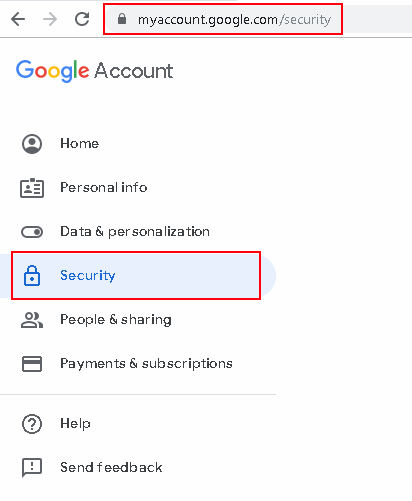
On the “Signing in to Google” panel:
- Make sure I that 2-Step Verification is turned on
- Finally choose App Passwords (you may need to scroll down a bit):
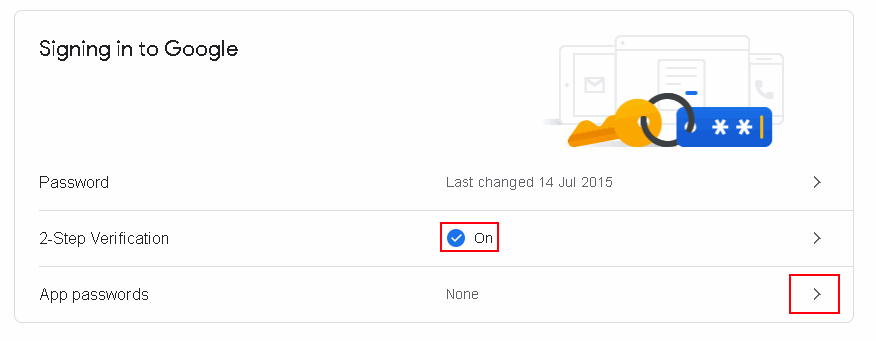
Generate new App password
On the “App password” screen select device and choose the device you’re using.
Then click Generate to create a new password: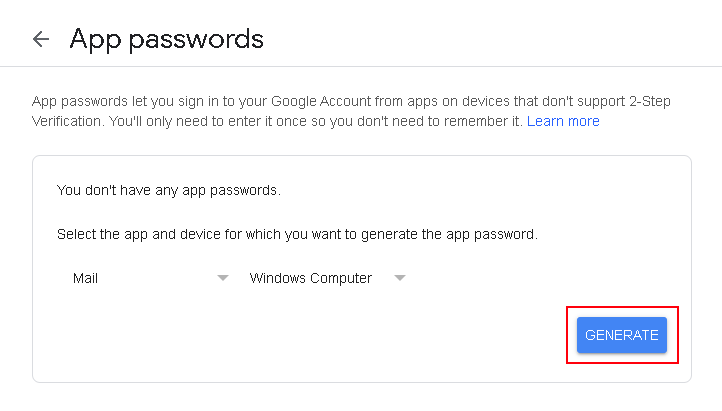
New password will be generated – ready to use with Mail.dll clients.
Remember to copy the new password, because it won’t be displayed again: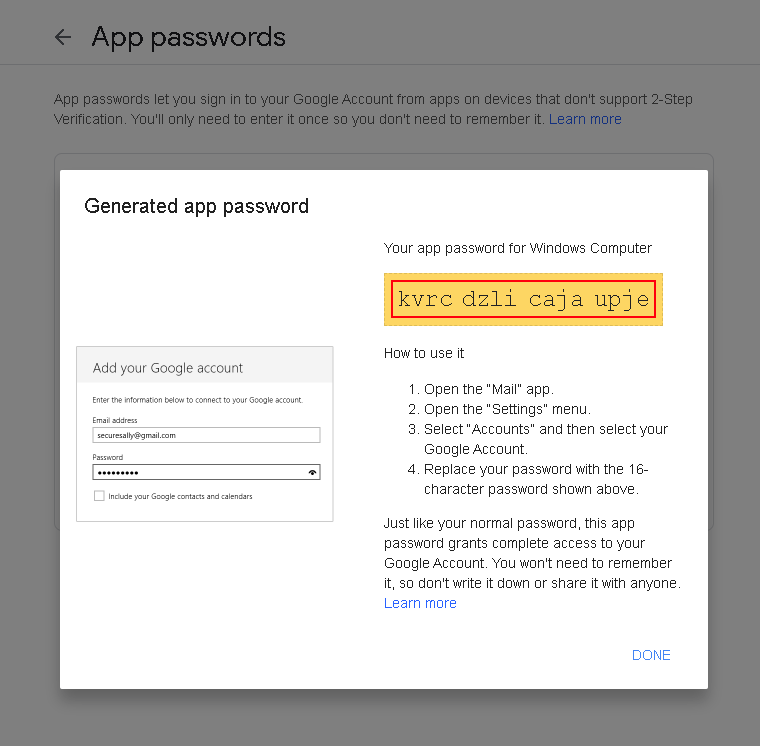
Now you are ready to log in to your IMAP, SMTP, POP3 account using your email and the generated password (instead of your email’s primary password).
Authenticate using IMAP component
Mail.dll .NET email library provides a secure and efficient way to access email accounts, manage and parse email messages. It is a powerful .NET library that simplifies the implementation of IMAP functionality in various .NET applications.
We’ll use IMAP .NET client in an example below. Note that same password can be used for POP3 .NET client and SMTP .NET clients in exactly the same way.
Remember not to include any spaces when coping the app password to IMAP client’s authentication method, because authentication will fail.
C# code:
using (Imap client = new Imap())
{
client.ConnectSSL("imap.gmail.com");
client.UseBestLogin("XXXXX@gmail.com", "kvrcdzlicajaupje");
// ...
client.Close();
}
VB.NET code:
Using imap As New Imap
imap.ConnectSSL("imap.gmail.com")
imap.UseBestLogin("XXXXX@gmail.com", "kvrcdzlicajaupje")
' ...
imap.Close()
End Using
Suggested reading
Get Mail.dll